

Between voice calls, agent logs, support tickets, and other voice of the customer channels, contact centers generate troves of data daily. With these troves come ground-truth insights into CX gaps, success opportunities, agent best practices, and high-priority investments. Companies that can access and action their data will be more equipped to understand their customers and improve their CX.
BigQuery is a serverless data warehouse designed to help companies manage and analyze their data with built-in business intelligence (BI) features. HumanFirst is a low-code, collaborative platform that runs on top of the Google Cloud infrastructure and complements BigQuery’s capabilities, offering teams a playground environment in which to intuitively explore, design, and transform the data they need to do their work. Here is a quick video on how HumanFirst works with Google Cloud.
This article walks through a step-by-step process of exploring call transcripts, chat logs, and other data stored in BigQuery to extract call drivers and streamline topic modeling.
Streamlining Topic Modeling
Apply prompts to automatically summarize call drivers from unlabeled conversational data.
To explore data from BigQuery within HumanFirst, Google’s gcloud CLI tool must be configured. You can follow this guide to ensure it’s properly installed and authenticated. Transcripts and call logs can be uploaded to a HumanFirst workspace via an API, or exported from BigQuery as a CSV or JSON file and uploaded to the platform in either format.
Finding the key issue in noisy conversations is challenging; it’s time-consuming to manage manually, and it’s not possible for natural language understanding technologies to process the full context of multi-turn dialogue. Instead, summarizing conversations by call driver is the perfect job for a large language model (LLM).
HumanFirst integrates with Google’s Vertex AI to help you work with an LLM across thousands of conversations at once. LLMs can consider the full context of each conversation simultaneously; we can prompt the model to read the transcripts and extract the main call driver from each one.
Unstructured conversational data uploaded to HumanFirst can be grouped by conversation. Selecting a thread opens the full source conversation, which remains connected to the data as it transforms within the platform. Before launching a prompt across all conversations, we can test it against a small subset by selecting a handful of threads to the ‘stash.’ The stash in HumanFirst is a holding space where you can keep the data you want to work with.
We can start with the following prompt:

We can add the following directive and run the adjusted prompt against the stash to see if the output improves:

To ensure the generated call driver is accurate, we can check each output against the source conversation. Once the prompt performs, we can confidently run it across as many conversations as we want.
Running the prompt at scale will give us the main call driver for every conversation. To better understand the queries coming into the contact center, we’ll want to group each call driver by topic. HumanFirst has an in-platform ‘cluster’ function which will group the generated data by semantic similarity. Clicking on a cluster shows the grouped conversations, which we can curate to ensure the data is properly categorized.
.png)
We can select a curated group to the stash and create a label to represent the topic of those conversations. We can easily create sub-labels as we go; a parent label for ‘returns’ and sub-labels for ‘wrong_size,’ ‘not_as_pictured,’ and ‘defective_item.’
With only a few clicks, we’ve taken raw conversations and arrived at a structured taxonomy. By navigating to the ‘Intents’ tab, we can see the volume of each call driver, understand the distribution of customer inquiries, and hone in on the highest priority gaps.
Stay tuned for the next article in this series, which will explain how you can use prompts to analyze your now structured data.
HumanFirst + Google Cloud
HumanFirst is now available on Google Cloud Marketplace. Want to learn more about using HumanFirst and Google Cloud for your specific business need? Book a demo or reach out to our team!
HumanFirst is a data-centric productivity platform designed to help companies find and solve problems with AI-powered workflows that combine prompt and data engineering. Experiment with raw data, surface insights, and build reliable solutions with speed, accuracy, and trust.


.svg)
%20(31).png)
.png)
.png)
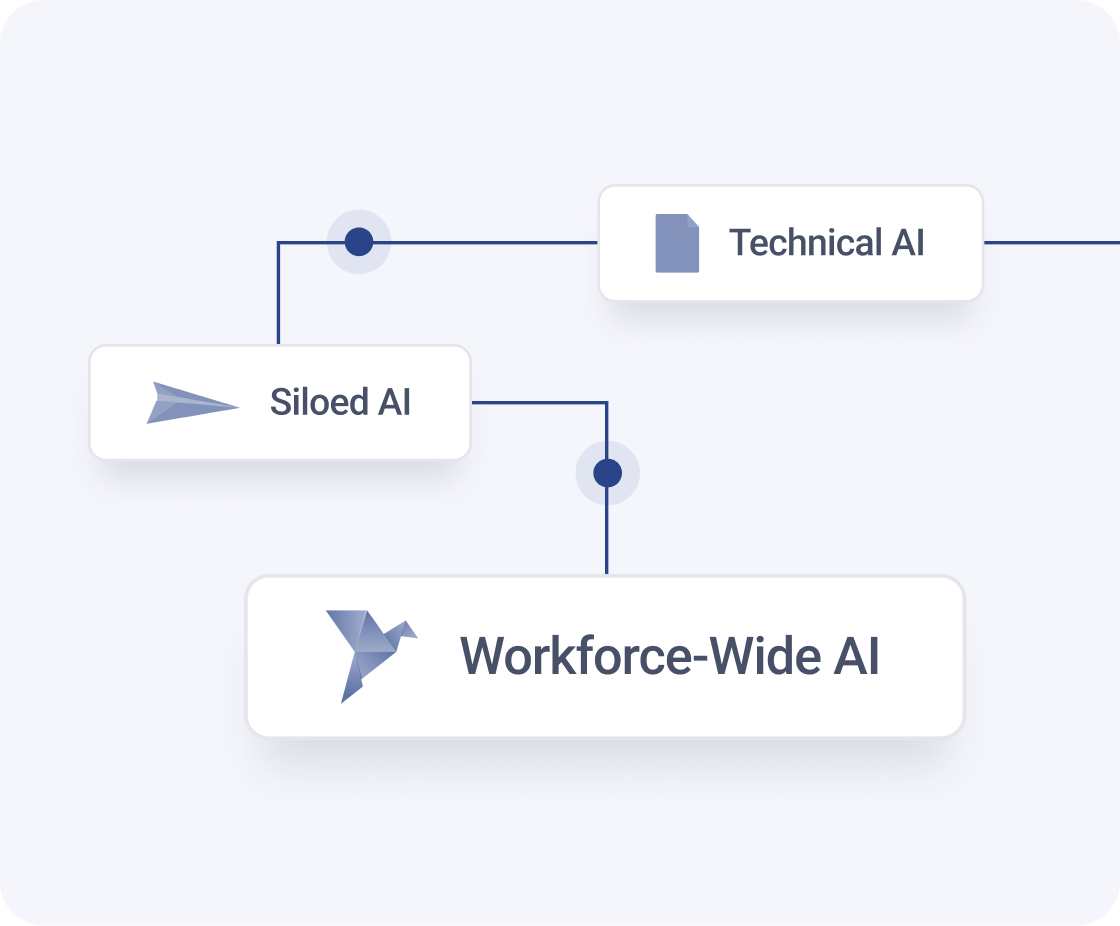
.png)
.png)
.png)
.png)
.png)
